One Platform
For All Your User Research Needs
Conduct user interviews, usability testing, and more—and uncover hidden user insights with AI-powered analysis.
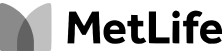
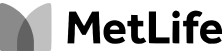
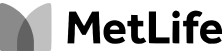
Unmoderated Usability Testing for
Mobile Apps, Websites & Prototypes
and confidently iterate your designs to create experiences your users will love.
Powerful Features for Effective Usability Testing and Easy Analysis

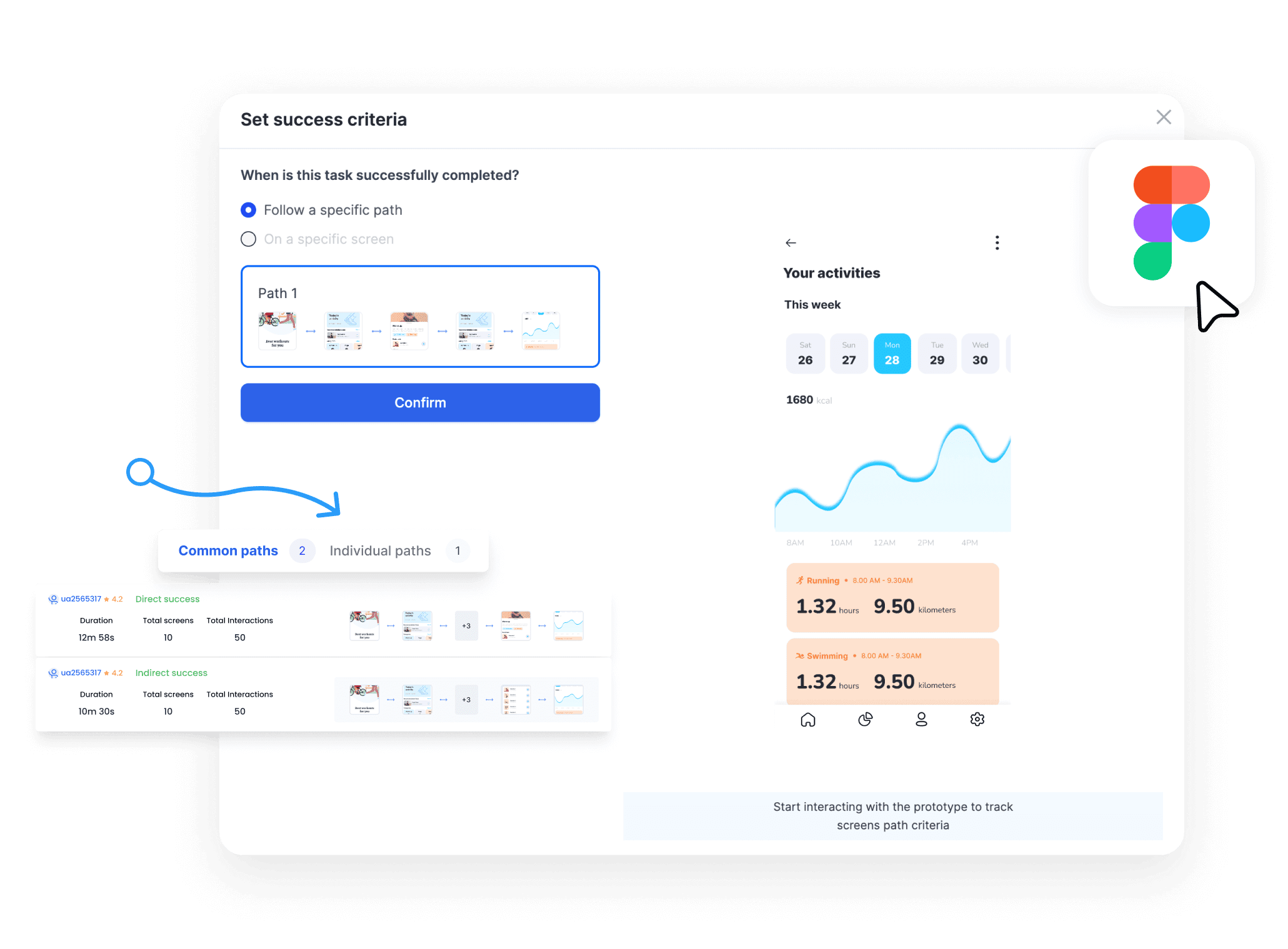

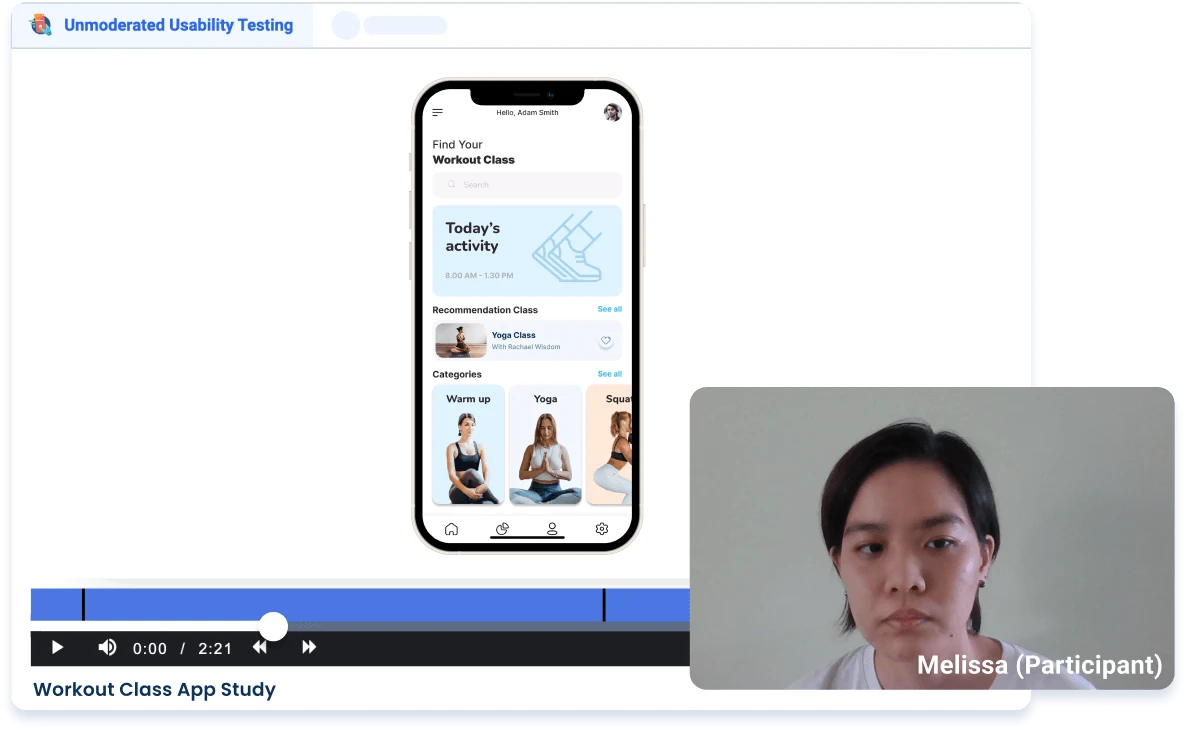


Informative Dashboard
Visualize user behavior and identify key trends with our intuitive, centralized dashboard. Gain instant access to actionable insights and track progress effortlessly.
Figma Integration
Seamlessly integrate your Figma prototypes and track every user interaction with pinpoint accuracy. Uncover hidden usability issues and create flawless user journeys.
Task Logic
Design dynamic user tests with branching logic. Automatically guide users through different task flows based on their responses, revealing deeper insights into complex user behaviors.
Screen & Video Recording
Record and playback the user interactions with screen along with verbalised feedback.Pinpoint click points, navigation patterns, and verbal feedback to understand the “why” behind user behavior.
AI Summary & Auto Transcriptions
Save hours of analysis with AI-powered summaries and sentiment analysis. Access accurate transcriptions in 25+ languages with timestamps, making global user research effortless.
Heatmaps
Visualize user attention with interactive heatmaps. Identify areas of interest, confusion, and missed opportunities to optimize your design for maximum impact.
DeepDive®: User Insights with Interviews,
Focus Groups, and More
and gain invaluable insights—all within one powerful, intuitive platform.
Powerful Features for Effective Usability Testing and Easy Analysis


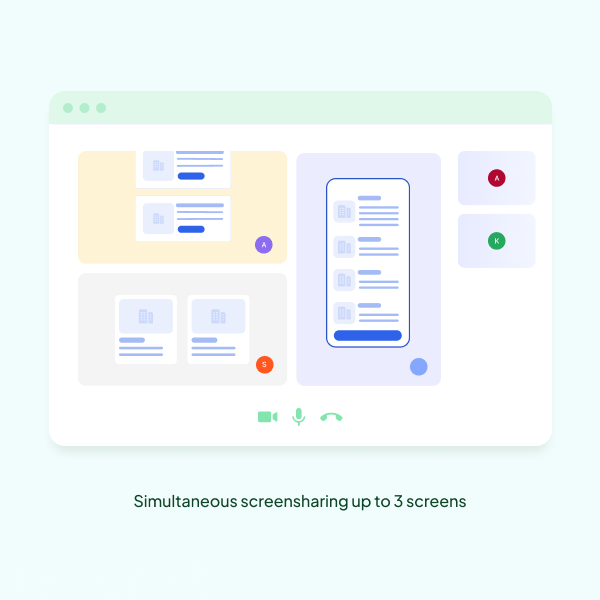


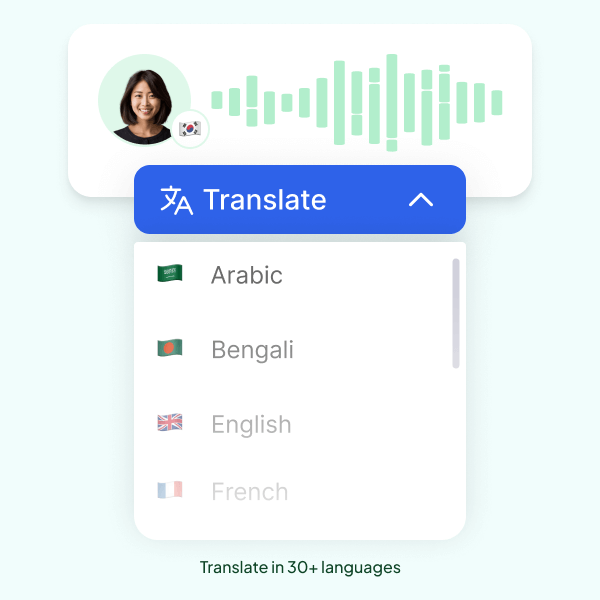
Flexible Interview Formats
Conduct any type of user research session—from intimate 1:1 interviews and collaborative Dyads/Triads to dynamic Focus Groups with up to 10 participants—all within a single, flexible platform.
Up to 3 hour Long Sessions
Dive deep into user feedback with extended session lengths of up to 3 hours. Explore complex topics, ask detailed follow-up questions, and uncover valuable insights that other platforms miss.
Learn More with 3-Screen Sharing
Gain a complete view of the user experience with simultaneous sharing of up to three screens during sessions—across both mobile and desktop. Easily explore multiple perspectives and capture richer insights.
Centralized Project Library
Organize and access all your research in one centralized project library. Launch instant sessions, import existing data, and keep every project readily available for streamlined workflow and efficient collaboration.
Analysis Space’ for Faster Review
Streamline your analysis with a dedicated workspace that centralizes all your research data—notes, bookmarks, highlight reels, and transcriptions—ready for export with a single click. Save time and accelerate your insights.
Instant Transcription & Multi-Language Support
Capture every nuance of user feedback with instant transcriptions in multiple languages. Break down language barriers with translations in over 30 languages, enabling global user research and deeper cross-cultural understanding.
Design Intuitive Navigation with Card Sorting
Optimize your website or app’s navigation and structure with Card Sorting.
Understand how users organize information to create clear, intuitive, and effective user flows.
Powerful Features for Effective Usability Testing and Easy Analysis
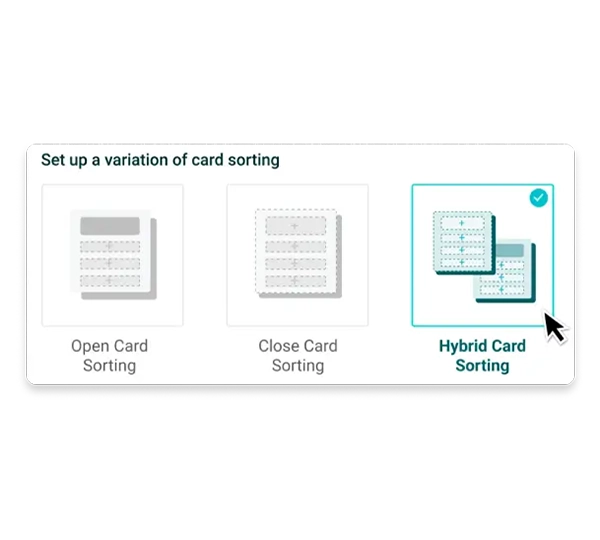
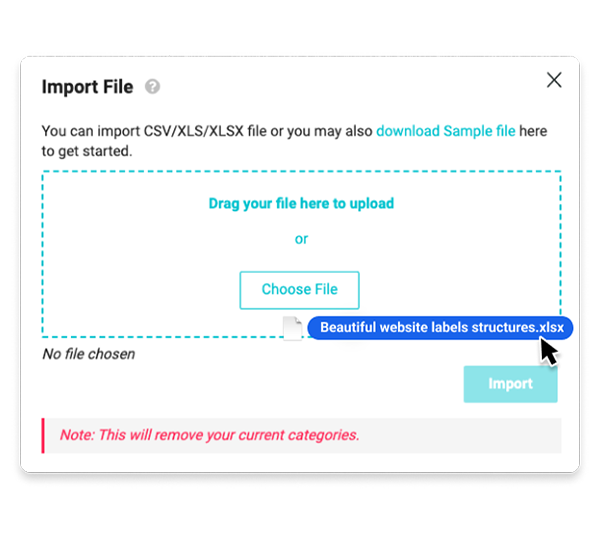

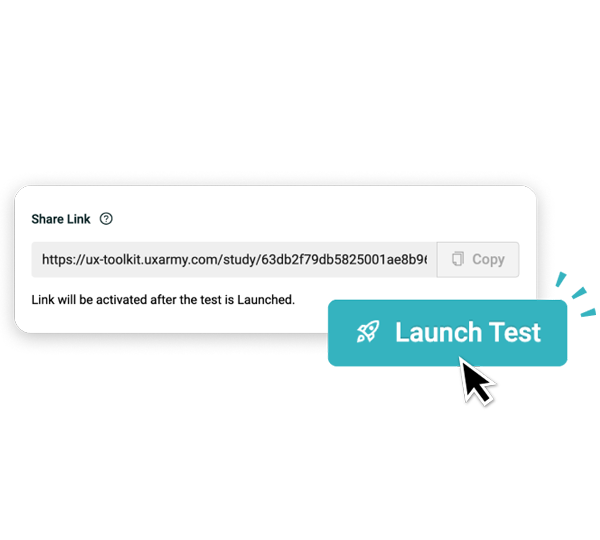
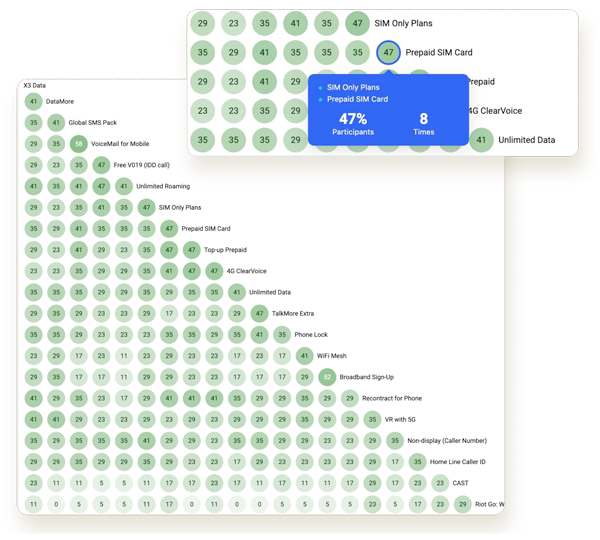
Open, Closed & Hybrid
Conduct any type of card sort—Open, Closed, or Hybrid—to understand how users categorize information and build the optimal content hierarchy for your needs.
Import Card and Categories
Save time and effort by seamlessly importing existing cards and categories from CSV, XLS, and XLSX files. Quickly get started with your card sorting studies without manual data entry.
Screener Integration
Recruit the perfect participants for your study with our integrated screener. Automatically filter participants based on your specific criteria, ensuring you gather relevant and actionable insights.
Shareable Links
Easily share card sorting studies with stakeholders via shareable links. Gather valuable feedback from colleagues and clients without requiring them to create an account.
Similarity
Accelerate your analysis and save valuable time with automated similarity analysis. Quickly identify patterns and relationships between cards, uncovering key insights without tedious manual review.
Test Your Information Architecture
with
Tree Testing
Use Tree Testing to optimize menus, categories, and labels.
KEY FEATURES OF THE PRODUCT
Powerful Features for Effective Usability Testing and Easy Analysis
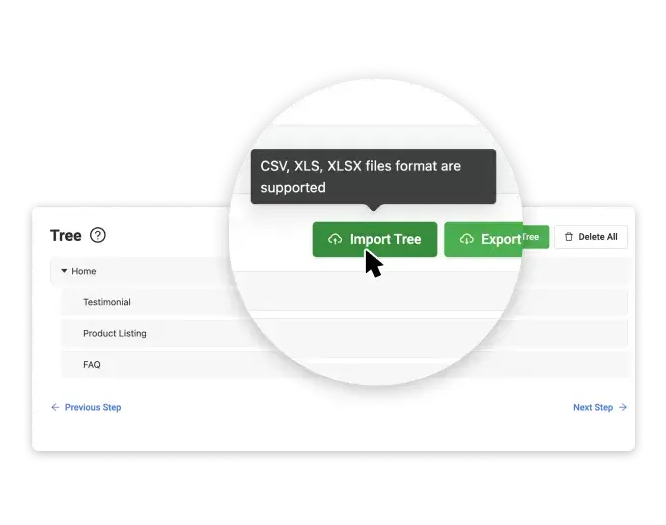
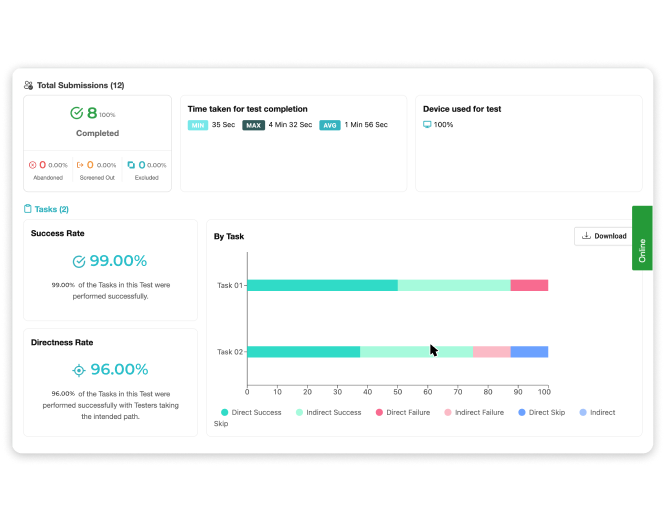
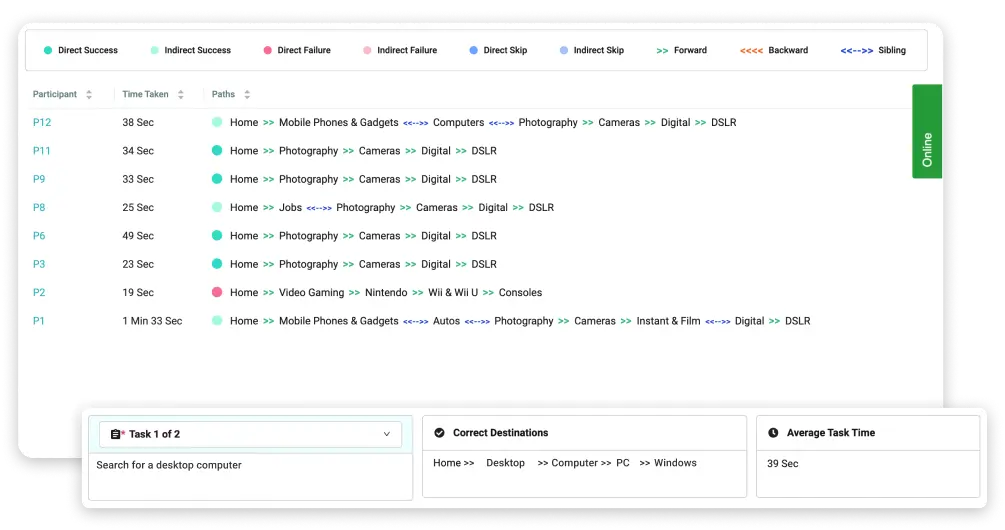


Import hierarchy of items
Quickly import your existing site structure from CSV or XLS files, saving you valuable time and simplifying the setup of your tree testing studies.
Tasks and Success Rates
Gain clear insights into user navigation success with detailed task completion and success rates. Easily segment data to understand where users succeed and struggle, enabling targeted improvements to your navigation.
Destination Matrix
Visualize user navigation paths with the Destination Matrix. Identify common first clicks and final destinations to understand how users are navigating your information architecture and pinpoint areas of confusion or friction.
Pie Tree
Understand user navigation patterns at a glance with the Pie Tree visualization. See the distribution of paths taken by participants, quickly identifying the most and least successful navigation routes.
Downloadable Reports
Easily share your findings with stakeholders by exporting comprehensive reports in XLS format. Quickly communicate key insights and facilitate data-driven discussions about navigation improvements.
Asia, Australia and New Zealand (APAC)
20+
Countries
80%
Active Users
100+
# of Incentives distributed
North America and Latam
20+
Countries
80%
Active Users
100+
# of Incentives distributed
Europe, the Middle East and Africa (EMEA)
15+
Countries
60%
Active Users
22+
# of Incentives distributed
Asia, Australia and New Zealand (APAC)
20+
Countries
80%
Active Users
100+
# of Incentives distributed
North America and Latam
20+
Countries
80%
Active Users
100+
# of Incentives distributed
Europe, the Middle East and Africa (EMEA)
15+
Countries
60%
Active Users
22+
# of Incentives distributed
Asia, Australia and New Zealand (APAC)
20+
Countries
80%
Active Users
100+
# of Incentives distributed
North America and Latam
20+
Countries
80%
Active Users
100+
# of Incentives distributed
Europe, the Middle East and Africa (EMEA)
15+
Countries
60%
Active Users
22+
# of Incentives distributed
Panel of testers from around the world
People screened into profiles suitable for your research. With UXArmy panel, you get Convenience, Speed, Continuous engagement and Cost savings.

We are Proud to be Recognized
We take security as seriously as you do
Secure & compliant
GDPR, HIPAA, SOC 2, ISO 27001—we meet the highest security standards, so your data stays protected
Security that scales with you
Robust protection and compliance standards to keep your data safe, no matter your company’s size
Stay ahead of data threats
We secure our systems through vulnerability testing, dark web monitoring, and advanced threat detection
Your account, your control
Two-factor authentication, SSO, device management & password security keep your account locked down
File sharing & permissions
Advanced sharing controls like passwords, expiration dates, and easy revocation ensure secure access
AI you can trust
Your data stays private—AI-powered features process insights securely, without storing sensitive information
Product Updates
Regular release of new features and usability enhancements to make your work a little more fun, easier and efficient. We improve UXArmy everyday, one bit at a time.

Navigation Paths
Visualize user journeys, spot success & failure points, and uncover usability issues. Analyze collective trends or zoom into individual paths for deeper insights
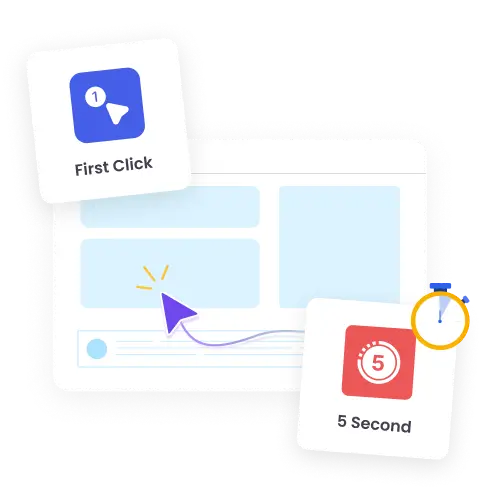
5 Second & First Click Task
Capture quick insights with our 5-Second & First Click Tasks! Collect first impressions & analyze navigation patterns on your prototype images—works with usability tests, with video or not!
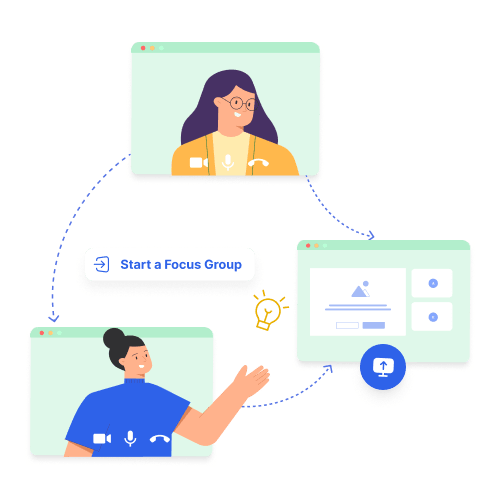
All Improved DeepDive®
Now you can run Focus Group, Triad, Dyad in addition to 1:1 user interviews – experience the enhanced usability lab online with hidden observers for deeper insights during every session
Recording on/off
Currently, our usability tests results include screen recording of the end-to-end testing experience. But soon you’ll have the option to turn off screen recording to create simpler tests.
Feedback via direct link
You’ll soon be able to collect user feedback without the need for chrome extension or mobile app. Perfect for simple surveys or polls.
Enhanced Heatmaps
Our revamped heatmap UI will ensure a more user-friendly experience with modern design.
Thoughts about UX Research and more
11 Usability testing mistakes even experienced designers make
How to use persona-based testing for better UX outcomes
How to handle “difficult” participants in User Interviews
Navigation Testing: Questions to Ask, Examples, Tools & Best Practices
Frequently Asked Questions
What kinds of user research can I do with UXArmy?
Usability testing, User Interviews, Card Sorting and Tree testing are offered via dedicated tools on UXArmy platform
How does Usability Testing work on UXArmy?
Usability test your Designs in Figma and all other Design prototypes, Websites and Mobile apps. You get screen and voice recording of each participant as they take the test along with usability metrics like task duration, task success rate, SUS score, heatmaps etc.
How can I submit a feature request?
We love to adapt our platform to your needs. Drop us details on hi@uxarmy.com and our team would do our best to fulfil your feature request.
Does UXArmy recruit participants for user research?
Yes, for all types of User Research. We also support specific recruitment of participants if you believe you have very specific recruitment criteria.
Can I use my own participants on UXArmy?
Usability test your Designs in Figma and all other Design prototypes, Websites and Mobile apps. You get screen and voice recording of each participant as they take the test along with usability metrics like task duration, task success rate, SUS score, heatmaps etc.
Can I purchase an exact number of participants?
We love to adapt our platform to your needs. Drop us details on hi@uxarmy.com and our team would do our best to fulfil your feature request.
Can a human help me with using UXArmy platform?
Usability testing, User Interviews, Card Sorting and Tree testing are offered via dedicated tools on UXArmy platform
Where can I find tutorials and other Help content?
Usability test your Designs in Figma and all other Design prototypes, Websites and Mobile apps. You get screen and voice recording of each participant as they take the test along with usability metrics like task duration, task success rate, SUS score, heatmaps etc.
How to contact in case I have specific requirements / process?
We love to adapt our platform to your needs. Drop us details on hi@uxarmy.com and our team would do our best to fulfil your feature request.






