- Instagram Ultimate Guide
- 5. 8 Best Popular Instagram After Effects Templates
- Try It Free Try It Free
Instagram Reels VS Instagram Stories--Everything You Need to Know
Mar 27, 2024• Proven solutions
Instagram came forward with a great update in November 2019, that is, the Instagram Reels! Reels is a video feature that allows users to make 15-second multi-clip snaps. You can add various effects, set a time limit for the clip, set the speed, and most importantly, you can also add audio (similar to Instagram Music). It was first launched in Brazil as a trial run and is now available in about 50 countries worldwide. Reels have been extremely successful as people from other such apps, e.g., Tiktok, are attracted towards it. Content creators and brands use it for the promotion and marketing of their products. Moreover, in the lockdown, it has also proved to be a fun and exciting time pass.
Instagram Stories - another product of Instagram is also a video-sharing platform. For some of you, you may be wondering which one should you upload your video to. We may be able to help you choose the right platform for you by providing their comparison in the following.
- How to use Instagram Reels?
- How to use Instagram Stories?
- Differences between Instagram Reels and Stories
How to Use Instagram Reels and Instagram Stories
Many people get a little confused about making Reels and Stories, so here we will let you know the easiest way to make Instagram Reels and Instagram Stories.
#How to use Instagram Reels?
To make perfect and creative Instagram Reels, follow the below-mentioned process:
1. Swipe left or click on the camera button on the top left corner to open the camera.
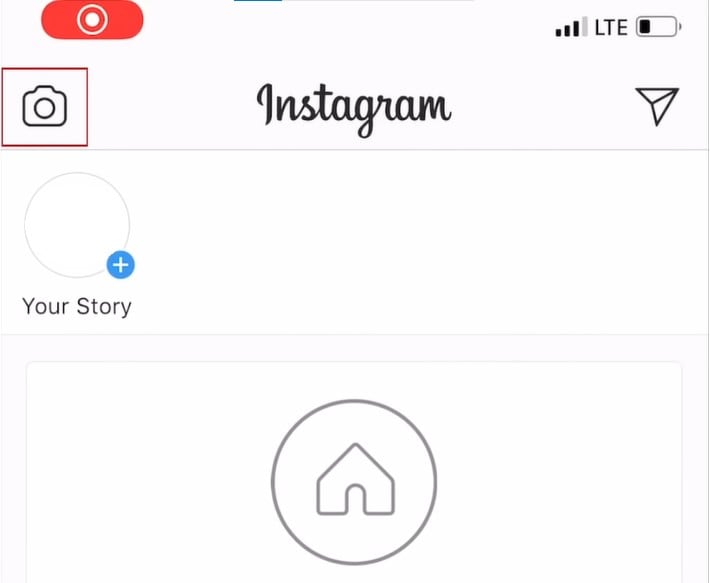
2. At the bottom of the screen, tap on REELS to make a Reel.

3. You will now have tools for editing your Reel on the left of your screen.
4. The four tools you can use are Audio, AR effects, Timer and Countdown, Align, and Speed. The Audio tool allows you to add any audio from the Instagram music library to your Reel. You can also use original audios, which will then be attributed to you, and your viewers can use that audio in their own Reels by selecting "Use Audio." You can also choose different AR effects to enhance your Reels. The AR effects may be created by Instagram or its users. Timer and Countdown can be used to set a time limit for a single clip and set a countdown so that you can settle in before it starts recording. The Align feature smoothens the process of transitioning from one clip to another. Last but not least, you can also set the Speed of your Reel.

5. Use these tools to make a Reel as per your choice. Click on Next or Done.
6. You can add your caption and choose a cover for your Reel from the video or gallery on the Share page. You also have the option to Share to Feed. You can also save it as a draft if you don’t wish to upload it immediately. Otherwise, just click on "Share" to share it on the Explore page.
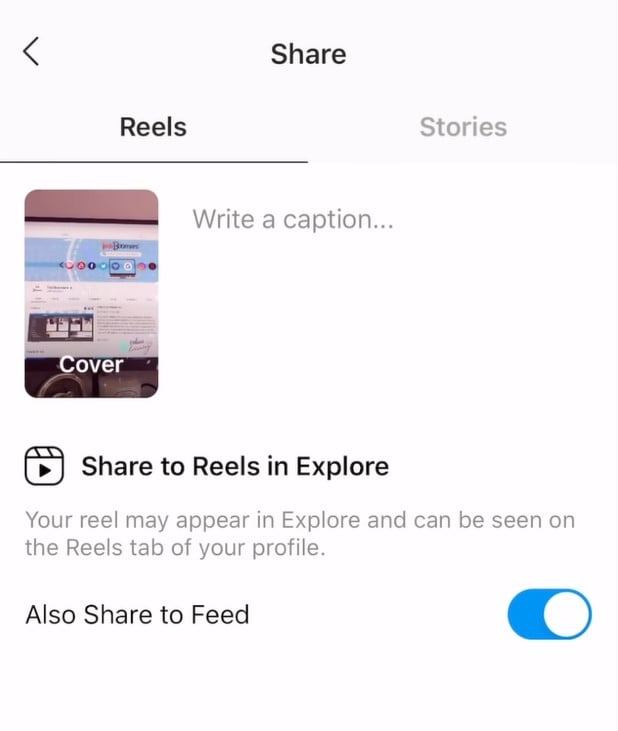
# How to use Instagram Stories?
Instagram Stories are a way for people to interact with their followers on a day-to-day basis. For this purpose, people often make stories of themselves or their surroundings. To do that, follow these steps.
1. Tap on the camera icon on the top left corner or swipe left to open the camera.

2. You can then record a video or capture a photo. You can use various filters or add text and stickers to your Story, move and resize the text and stickers as per your need. You can also upload anything from your camera roll. To do that, simply swipe up after the camera opens.
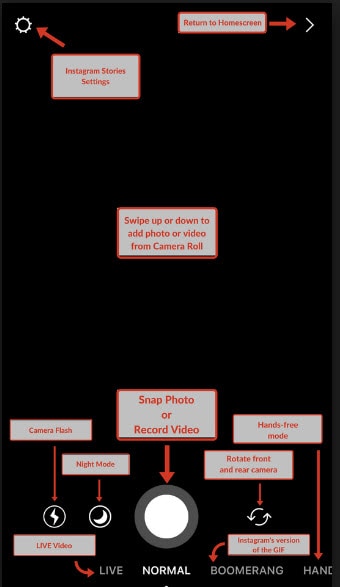
3. When you are done editing your Story, tap on “Your Story” to upload it. You also have the option to share it only with your “Close Friends” or DM it to someone by tapping on “Send to.”
4. You can view your own Story by tapping on your profile picture at the top of the Home page.
Differences between Instagram Reels and Stories
Now let’s take a look at the difference between these two, Instagram Reels and Instagram Stories.
- Time Availability: Instagram stories disappear after 24 hours unless they are saved in your highlights. While Instagram Reels stays in your Reels tab and feed.
- Length: For the Instagram stories, a video's maximum length is 15 seconds, and for a picture, it is 7 seconds. For Instagram Reels, the maximum limit is 15 seconds too.
- Hashtags: Hashtags are used to gain more reach on everything you post. For the Instagram Stories, if you add a hashtag, the users must tap to see your Story. Since there are many stories, the chances of yours showing up are low. Plus, the Story disappears after 24 hours. For Instagram Reels, when a hashtag is searched, the Reels show up at the top due to the algorithm settings. This ensures maximum reach.
- Reach: Mostly, the people who view Instagram Stories are the followers of the account. In the case of Instagram Reels, people who do not follow can also view your Reels, increasing your reach.
- Saves: An Instagram Story of someone cannot be saved for you to view later. The Instagram Reels can be saved by the users.
- Explore Page: Instagram Stories rarely get featured on the explore page. On the other hand, Instagram Reels take the most space, ensuring they are watched the most.
- Editing tools: For the Stories, you can access filters, different layouts, and camera effects. While Instagram Reels gives access to more devices such as Audio editing, AR effects, Alignment of several clips and pictures, Timer, and Countdown, you can also control your actions' speed.
- Sharing: Instagram Stories can be shared as a story or be sent to someone's inbox, but they disappear 24 hours. Instagram Reels can be shared by almost anyone and do not disappear.
Is My Video Suitable of Instagram Reels or Stories?
As discussed above in the section that focuses on using both the features, the type of content can be understood. Instagram Reels focuses more on content creation, while Instagram Stories focuses more on real-time events. A dance video is suitable for Instagram Reels, while a video made while traveling is suitable for an Instagram story. Sometimes an edited travel video can also be shared on Reels as content, while a rawer version is suitable for Instagram Stories.
So, in essence, anything that you want to reach to the world, anything that showcases your talents, is suitable for Instagram Reels. While anything you do as a recreational activity, whether it is dining out, reading a book, visiting a new place, or capturing a momentous occasion that is mostly personal, all these things is perfect and suitable for Instagram Stories.
Make Your Instagram Reels Video with Filmora
To increase your views on Instagram Reels, a well-edited video is a must-have. However, for some of us, editing a video could be difficult as it is not easy to master the tricks like adding elements to moving objects or reducing the volume of the background music when you are speaking.
To help make video editing easy for you, we would like to recommend Filmora as a useful tool for you. As a video editing software, Filmora cares what video creators care most. Here are some of its useful features.
- Motion Tracking - Add a sticker to moving objects easily.
- Audio Ducking - Automatically reduce your music volume to make your dialogue clearer.
- Split Screen - Make reaction videos easy to create.
Keeping all these points in mind, keep posting according to what you think suits you better and keep Gramming
Do you want to change the voice on Instagram Story and Reels? In this article, I will show you several ways to change the voice on Ins videos.
by Shanoon Cox Feb 29, 2024 16:07 PM
Reversing a video or audio has become a popular trend nowadays. Especially on Instagram, almost everyone is reversing their videos and audios, and it's fun! So, if you're interested in checking our how-to reverse Instagram video, you've come to the right
by Shanoon Cox Feb 29, 2024 16:07 PM
Do you usually use Instagram to share your music? Read on to find out everything about understanding Instagram copyright rules.
by Shanoon Cox Mar 27, 2024 11:15 AM


