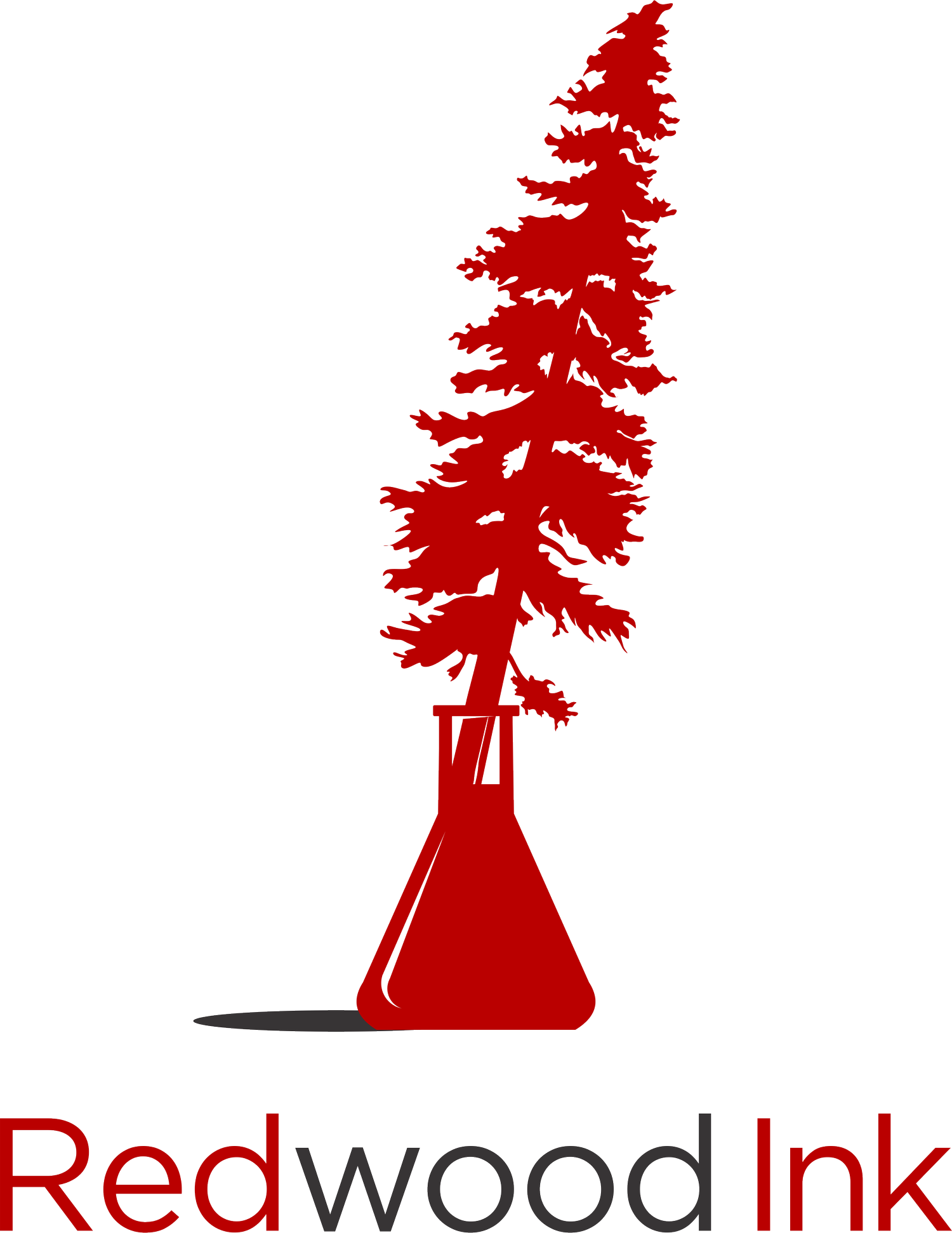15 Helpful Keyboard Shortcuts that Save You Time While Writing
Keyboard shortcuts are easy to learn and can be a huge time saver. Most people lose an average of 2 seconds per minute of work by switching back and forth from their mouse to their keyboard. By learning just a few shortcuts, you could save several hours over the course of a year.
Let’s assume you work 8 hours a day, roughly 220 days a year. By the following calculation, you could waste up to 64 hours each year by not using any keyboard shortcuts.
Scientific and medical writers can benefit from learning keyboard shortcuts for common and Greek symbols. And they can benefit even more from using more common shortcuts, such as copying text, opening a new window, or saving a document.
Below is a list of common keyboard shortcuts guaranteed to make your process of writing easier and more efficient.
Mac
Command + X: Cut selected text
Command + C: Copy selected text
Command + V: Paste copied text
Command + Z: Undo last change
Command + Y: Redo last change
Command + S: Save file
Command + F: Find
Command + B: Bold selected text
Command + I: Italicize selected text
Command + U: Underline selected text
Command + A: Select all text
Option + —>: Move cursor to next word
Option + <—: Move cursor to previous word
Shift + Option + —>: Select next word
Shift + Option + <—: Select previous word
Windows
Ctrl + X: Cut selected text
Ctrl + C: Copy selected text
Ctrl + V: Paste copied text
Ctrl + Z: Undo last change
Ctrl + Y: Redo last change
Ctrl + S: Save file
Ctrl + F: Find
Command + B: Bold selected text
Ctrl + I: Italicize selected text
Ctrl + U: Underline selected text
Ctrl + A: Select all text
Ctrl + —>: Move cursor to next word
Ctrl + <—: Move cursor to previous word
Shift + Ctrl + —>: Select next word
Shift + Ctrl + <—: Select previous word